A catch-all wildcard email forwarder will forward all email sent to a domain to another domain. For example, all email sent to efefwd@yourdomain.com or sales@yourdomain.com or you@yourdomain.com or any other yourdomain.com address will be automatically forwarded to the catch-all forwarder you set up for yourotherdomain.com.
Please note that you will need a catch-all email forwarder set up for the domain to you want to forward your catch-all to (in the above example, yourotherdomain.com), which could be registered with us or another registrar. For details on setting up a regular catch-all forwarder for domain names with Lyrical Host, please see our article on setting up a catch-all email forwarder before following the steps below.
1. Log in to https://cp.lyricalhost.com as normal. If you have not logged into LyricalCP before then you can find the instructions for logging in for the first time here.
2. Scroll down to 'Email', then choose 'Catch-All Forwarders':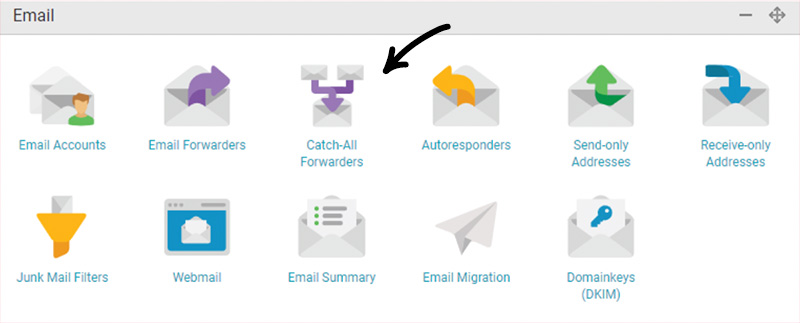
3. Scroll down to 'Add Wildcard Forwarder' and choose the domain name you want to forward all emails from using the first drop-down menu. Enter the domain name of the email address you want to forward to in the second field, then save your changes.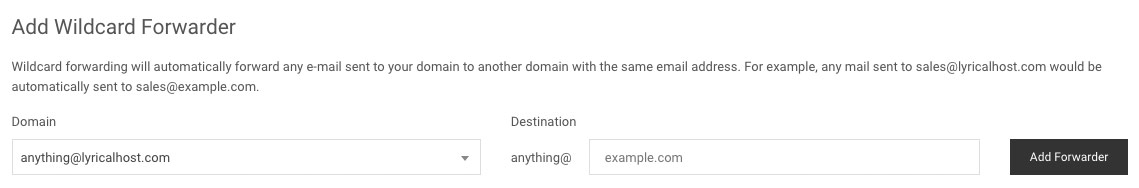
- webmail, mailbox, email, email account, email address
- 4 Users Found This Useful

