- Log in to https://cp.lyricalhost.com as normal. If you have not logged into LyricalCP before then you can find the instructions for logging in for the first time here.
- Scroll down to the 'Email' section and choose 'Email Forwarders':
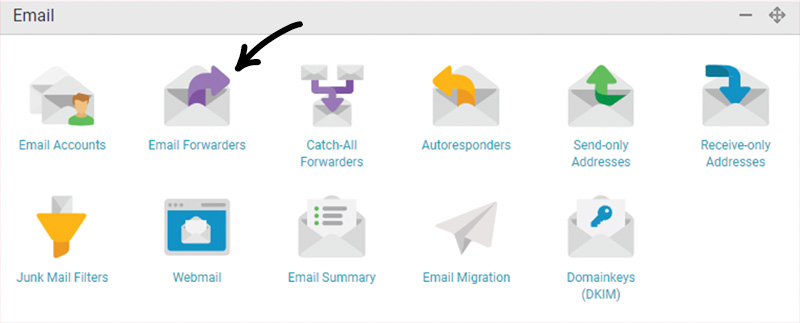
- Enter the first part of the email address you want to forward email from, and choose your domain name extension from the list:
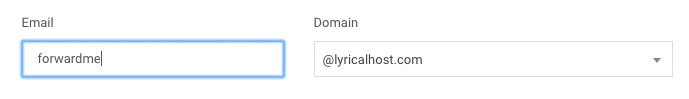
- Enter the email address you want your email to be automatically forwarded to (make sure you double check the spelling!). Then click 'Add Forwarder':

Your email forwarder will be activated and working within 30 minutes.
- email, email account, email address, mailbox, webmail
- 12 Users Found This Useful

