A catch-all email forwarder means that all email sent to literally any address @yourdomain.com will be forwarded to an email address of your choosing. This means that if someone sends an email to kdjfjdkfds@yourdomain.com or mistypes the first half of your actual email address, you'll still receive the email.
To set this up:
1. Log in to https://cp.lyricalhost.com as normal. If you have not logged into LyricalCP before then you can find the instructions for logging in for the first time here.
2. Scroll down to 'Email', then choose 'Catch-All Forwarders':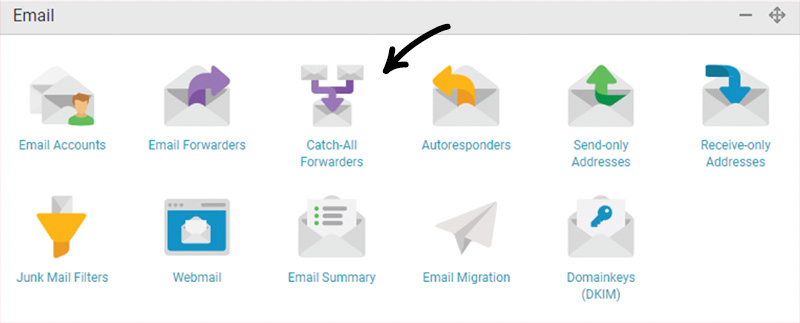
3. Under 'Add Catch-All Forwarder', choose your @domainname.com (ignore the 'anything' prefix - this just means whatever someone puts before the @ sign will be forwarded to you). Then type the email address you want all your email to be forwarded to in the second box and click 'Add Catch-All':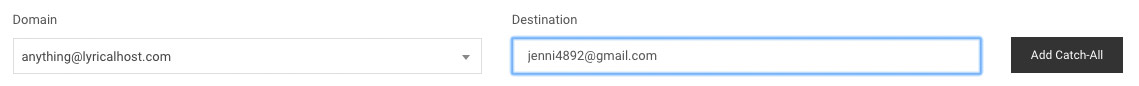
4. Your catch-all will be ready to go after 30 minutes. Test it by sending an email to a random email address @yoursite.com.
- email, email account, email address, mailbox, webmail
- 2 Users Found This Useful

