- Log in to https://cp.lyricalhost.com with your usual details. If you have not logged into LyricalCP before then you can find the instructions for logging in for the first time here.
- Scroll down to the 'Email' section and choose the 'Email Accounts' icon:
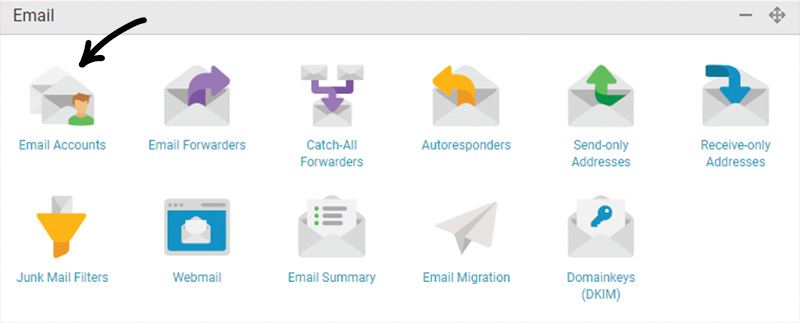
- Scroll down to the 'Modify Email Accounts' section and go to the row with the email address password you want to change. Click in the box, enter your new password, and hit the 'Update' link on the right hand side to save your new password:
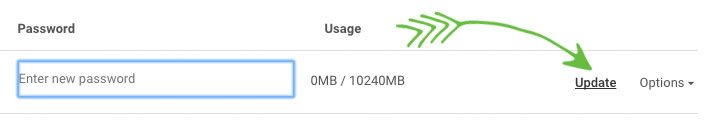
- email, email account, email address, webmail, mailbox, reset password, reset
- 15 Users Found This Useful

