You are able to upload or edit files via the Lyrical Host control panel. To do this, follow the below steps:
1. Visit cp.lyricalhost.com and log in with your usual details. If you have not logged into LyricalCP before then you can find the instructions for logging in for the first time here: https://hub.lyricalhost.com/knowledgebase/110/How-do-I-log-in-to-Lyrical-CP-my-website-control-panel.html
2. Select 'Manage' next to the hosting package you wish to modify
3. Select 'File Manager' in the Files section
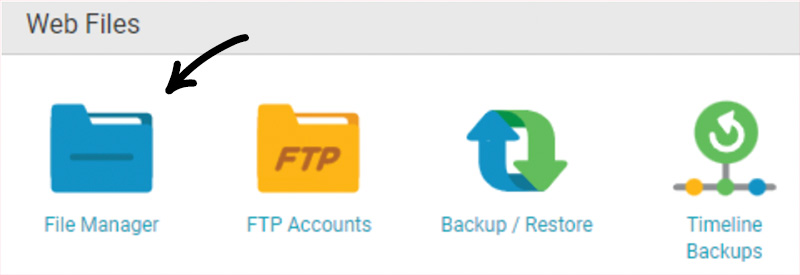
4. You can upload files by clicking the upload icon in the bottom left hand corner
![]()
5. You can modify files by navigating through the folders and selecting which file you wish to edit, downloading it, and re-uploading with the changes
Or you can use an FTP client if you prefer! We have a guide for how to use FTP and you can view this by clicking here.

