This article explains how you can delete a 'no-reply' email address that you've set up from the 'Send-only addresses' section of the Lyrical Host control panel.
- Log in to http://cp.lyricalhost.com as normal. If you have not logged into LyricalCP before then you can find the instructions for logging in for the first time here.
- Scroll down to the 'Email' section and choose 'Receive-only Addresses':
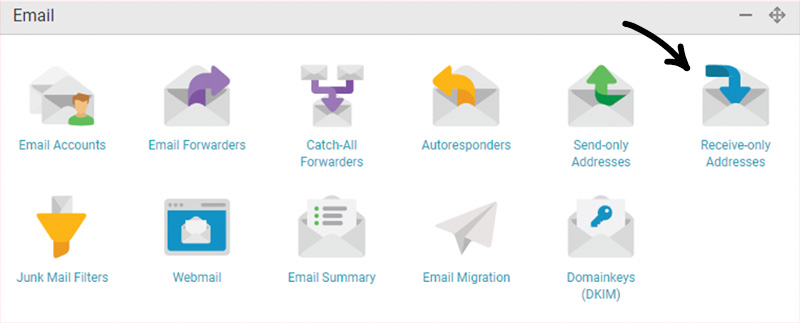
- Scroll down to 'Modify Receive-Only Email Addresses'. From here you can click 'Remove' next to any no-receive addresses you have set up to remove it. If you have no addresses displaying here or can't find the one you want, it hasn't been set up as a receive-only email address.

