Please make sure you definitely want to delete your email address and associated email on our servers before taking the steps outlined in this article!
- Log in to https://cp.lyricalhost.com with your usual details.If you have not logged into LyricalCP before then you can find the instructions for logging in for the first time here.
- Scroll down to the 'Email' section and choose the 'Email Accounts' icon:
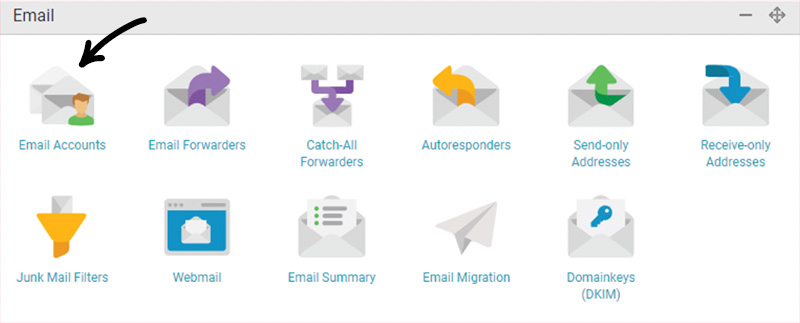
- Scroll down to the 'Modify Email Accounts' section, and find the email address you want to delete.
- On the right hand side of the page, click 'Options' and then choose 'Remove':

- A dialog box will pop up asking you to confirm you want to delete the mailbox. Once confirmed, your email account will be deleted.

