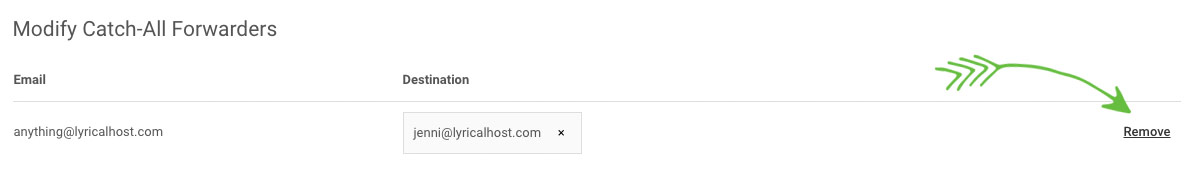A catch-all email forwarder means that all email sent to literally any address @yourdomain.com will be forwarded to an email address of your choosing. This means that if someone sends an email to kdjfjdkfds@yourdomain.com or mistypes the first half of your actual email address, you'll still receive the email.
To set this up:
- Log in to https://cp.lyricalhost.com as normal. If you have not logged into LyricalCP before then you can find the instructions for logging in for the first time here.
- Scroll down to 'Email', then choose 'Catch-All Forwarders':

- Scroll down to 'Modify Catch-All Forwarders', and click 'Remove' next to the catch-all forwarder you want to delete. Then confirm your deletion.