You can uninstall an SSL certificate easily in just a couple of clicks from the Lyrical Host control panel.
1. Log into your Lyrical Host control panel at https://cp.lyricalhost.com/
2. Scroll down to the "Security" section and click the "SSL/TLS" icon: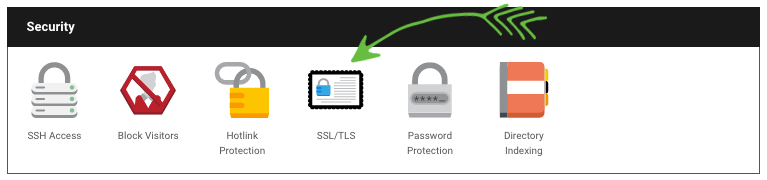
3. Scroll down to the domain or subdomain you want to remove an SSL certificate to and click "Remove Free SSL". Your SSL certificate will be removed. If you had any links on or pointing to your website with the http:// prefix, you'll need to set up or change the redirect in your .htaccess file so you don't end up with broken links. If you need help doing this, please contact our support team.
- free ssl certificate, ssl certificate, ssl, https, let's encrypt
- 2 Users Found This Useful

