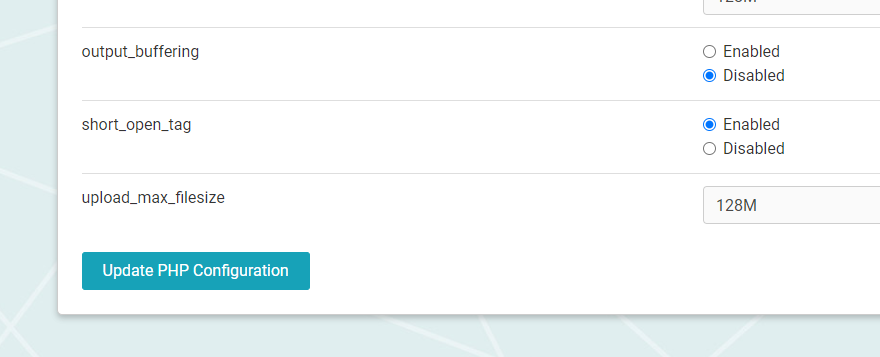You can view or update the maximum file size by following these steps:
1. Visit cp.lyricalhost.com and log in with your usual details. If you have not logged into LyricalCP before then you can find the instructions for logging in for the first time here: https://hub.lyricalhost.com/knowledgebase/110/How-do-I-log-in-to-Lyrical-CP-my-website-control-panel.html
2. Select 'Manage' next to the hosting package you're using
3. Select 'PHP Configuration' in the Web Tools section
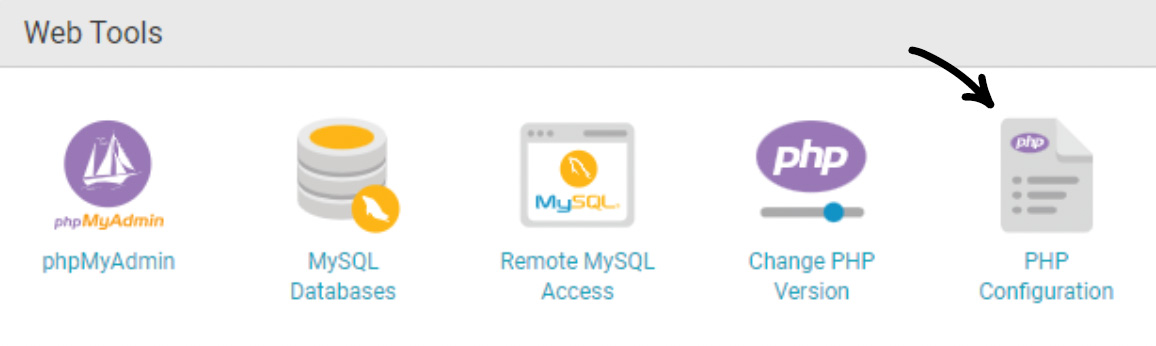
4. Here you will see "upload_max_filesize" and this can be updated if you wish to increase/decrease the limit