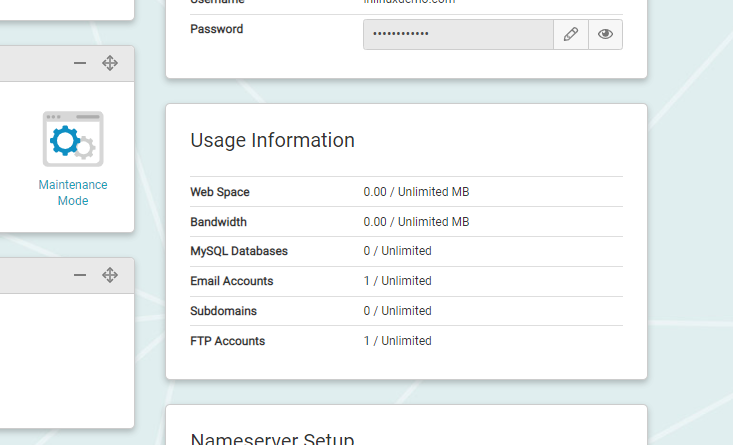You can easily check how much web space and bandwidth you're using within your Lyrical Host control panel.
1. Log in to https://cp.lyricalhost.com with your usual details. If you have not logged into LyricalCP before then you can find the instructions for logging in for the first time here: https://hub.lyricalhost.com/knowledgebase/110/How-do-I-log-in-to-Lyrical-CP-my-website-control-panel.html
2. Click 'Manage' next to the hosting package you wish to check
3. On the right-hand side, you can see the 'Useful Information' section, in here you can view your web space and bandwidth.