When visiting your website using the prefix https://, you may receive a warning that 'Your Connection Is Not Secure' in your browser.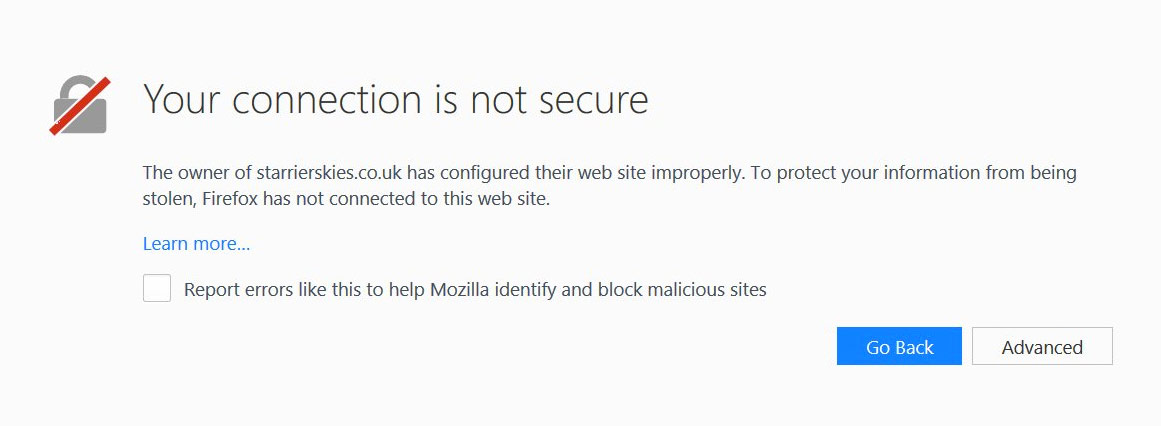
To secure your website, you'll need to install a free SSL certificate from your control panel and redirect your links. For a step-by-step guide on this, check out our 'How to install an SSL certificate' article.
If you need assistance or have any questions, please raise a support ticket.

