There are a couple of reasons as to why you may be unable to connect to FTP which we have listed below.
You need to make sure the domain is using our nameservers. These are:
ns1.lyricalhost.com
ns2.lyricalhost.com
ns3.lyricalhost.com
ns4.lyricalhost.com
You will need to unlock FTP to access it. To do this, follow the below steps:
1. Visit cp.lyricalhost.com and log in with your usual details. If you have not logged into LyricalCP before then you can find the instructions for logging in for the first time here: https://hub.lyricalhost.com/knowledgebase/110/How-do-I-log-in-to-Lyrical-CP-my-website-control-panel.html
2. Manage the hosting package where you would like to unlock FTP access
3. Select from one of the following options; 1 hour (Recommended), 4 hours, 1 day, 7 days (Not Recommended), 28 days (Not Recommended) and select 'Unlock FTP'
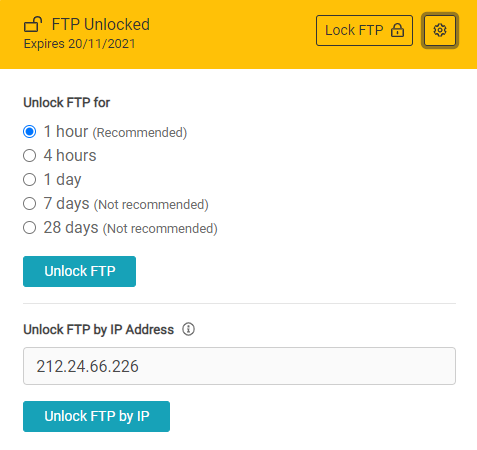
If you've just purchased a domain name or switched nameservers then it could take up to 24 hours for the nameservers to fully propagate. If you need to access your site during this time, please contact support.

