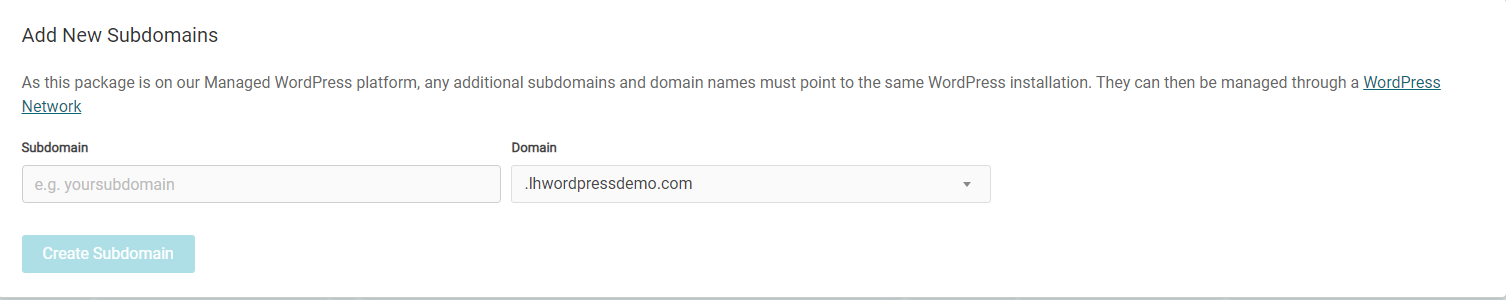A subdomain can be used in a number of ways, and you can create these in your control panel. You generally see subdomains used for testing environments, site installations or just to separate part of the website.
To create a subdomain through your control panel you:
1. Log into your control panel via https://cp.lyricalhost.com using your normal details. If you have not logged into LyricalCP before then you can find the instructions for logging in for the first time here: https://hub.lyricalhost.com/knowledgebase/110/How-do-I-log-in-to-Lyrical-CP-my-website-control-panel.html
2. Locate your hosting package where you wish to add the subdomain and click 'Manage'.
3. Select the option called Subdomains which is located under the Domains heading.
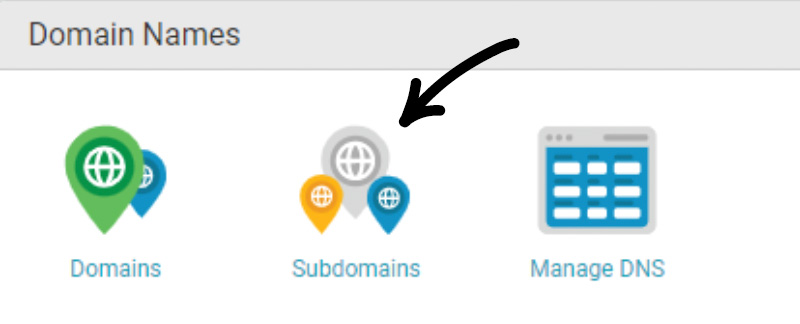
You can then add your subdomain into the Subdomain box and select "Create Subdomain". You're also able to change the Document Root so that you can direct the subdomain to the folder of your choosing.