You can secure your Lyrical Host account using 2FA (two factor authentication) to keep it extra safe.
Once you activate it, you'll be required to enter a code generated on your smartphone as well as your regular account password to access your Lyrical Host account.
To activate 2FA:
1. Log in to https://hub.lyricalhost.com
2. Click your name in the top right of the screen.
3. From there, choose 'Security Settings', scroll to the bottom, and you'll be guided through the process.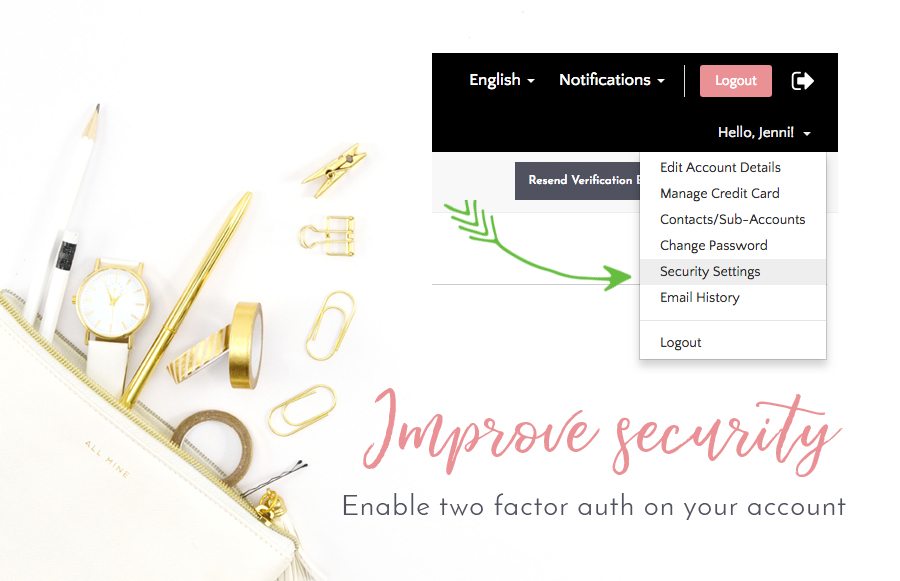
4. Once you've completed the process, you'lll be prompted for a code as well as your password when you log in to your account. The codes are generated in real time by your Authenticator app on your phone. Open the app, and look for the numerical code associated with the Hub. Enter the numbers you see before the timer runs out and your code will be accepted.
If you have any problems accessing your account, please message our Facebook page at facebook.com/lyricalhost, or DM us on Twitter at twitter.com/lyricalhost or email sales@lyricalhost.com.

