- Log in to https://cp.lyricalhost.com with your usual details. If you have not logged into LyricalCP before then you can find the instructions for logging in for the first time here.
- Scroll down to the 'Email' section and choose the 'Email Accounts' icon:

- Scroll down to the 'Modify Email Accounts' section and look down the 'Usage' column to see how much space each email account is using:
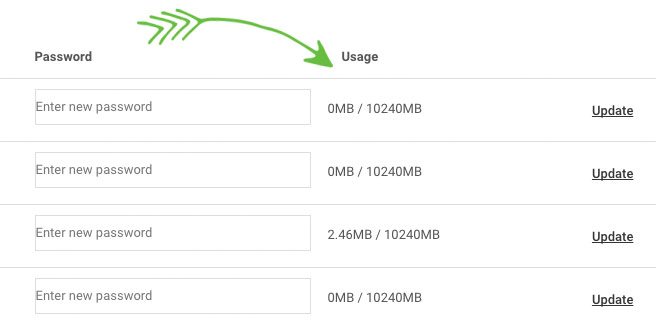
Each mailbox can store up to 10GB, which is approximately 600,000 emails depending on their size.
- email, email account, email address, webmail, mailbox
- 2 Users Found This Useful

